EHI Export
ENCOR-e Electronic Health Information Export – 170.315(b)(10)
Medisolv is compliant with 170.315(b)(10) via the use of QRDA-I electronic documents. QRDA-I is an electronic file format which uses XML to store structured patient data. This document outlines how to use the ENCOR-e system to export full patient records compliant with 170.315(b)(10).
The full documentation of the QRDA-I format is available from the following location: https://www.hl7.org/documentcenter/public/standards/dstu/CDAR2_IG_QRDA_I_R1_STU5.3_2021NOV_2022DEC_with_errata.zip
Single Patient Export
A single patient export can be achieved by using the ENCOR-e application and navigating to the patient detail page for the patient you want to export, see the screenshot below. A full patient export can be achieved by using the green “QRDA Export (Full Record)” button shown in this screenshot.
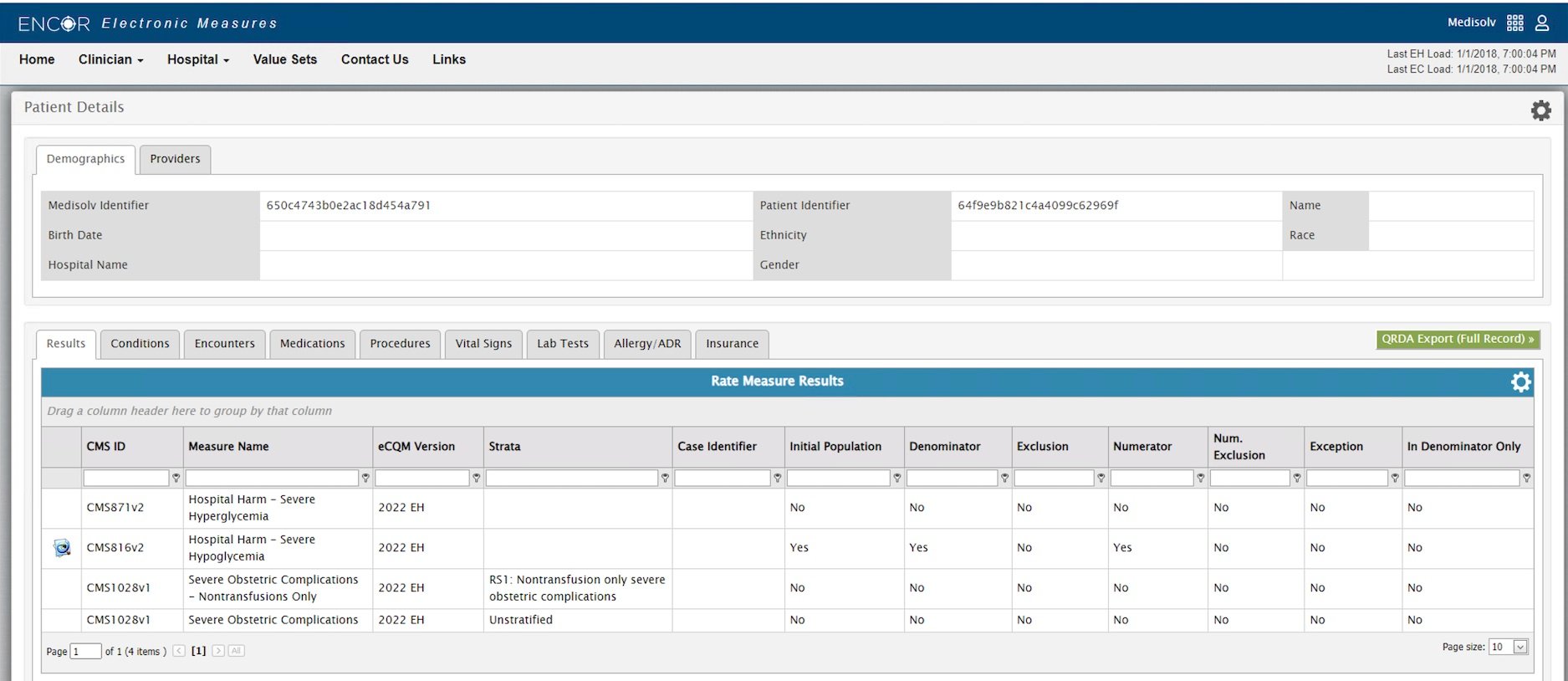
Full System Export
To achieve a complete export of all patients, there are two options. From the user interface, a user of ENCOR-e can go to each patient record and perform the functionality of the Single Patient Export, as explained above; however, because this can be very time-consuming for systems with many patients, Medisolv also offers an automated option that can be performed upon request. Any user of ENCOR-e may contact their assigned Medisolv Clinical Quality Advisor and request that Medisolv perform a full export of all patients; upon reception of this request, Medisolv will initiate the process for exporting all patient records in the QRDA-I format, and will deliver the output to the client via a secure file transfer mechanism (the mechanism may vary based on the size of the final data output, secure E-Mail and SFTP are both natively available).
